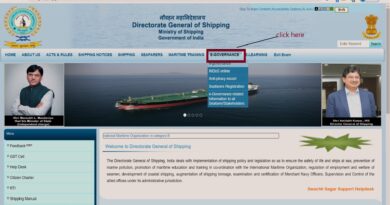Bsid dg shipping-Seafarer Identity Document(SID)
Contents
How to apply for Bsid dg shipping-Seafarer Identity Document(SID).
Easy step by step procedure for applying for Bsid dg shipping -Seafarer Identity document(SID).
BSID-Biometric seafarer document-BSID
SID-Seafarer identity document-SID
Login to the SID portal with Your INDOS number and the Password But Before that Read General Instructions of Bsid dg shipping-Seafarer Identity Document(SID).
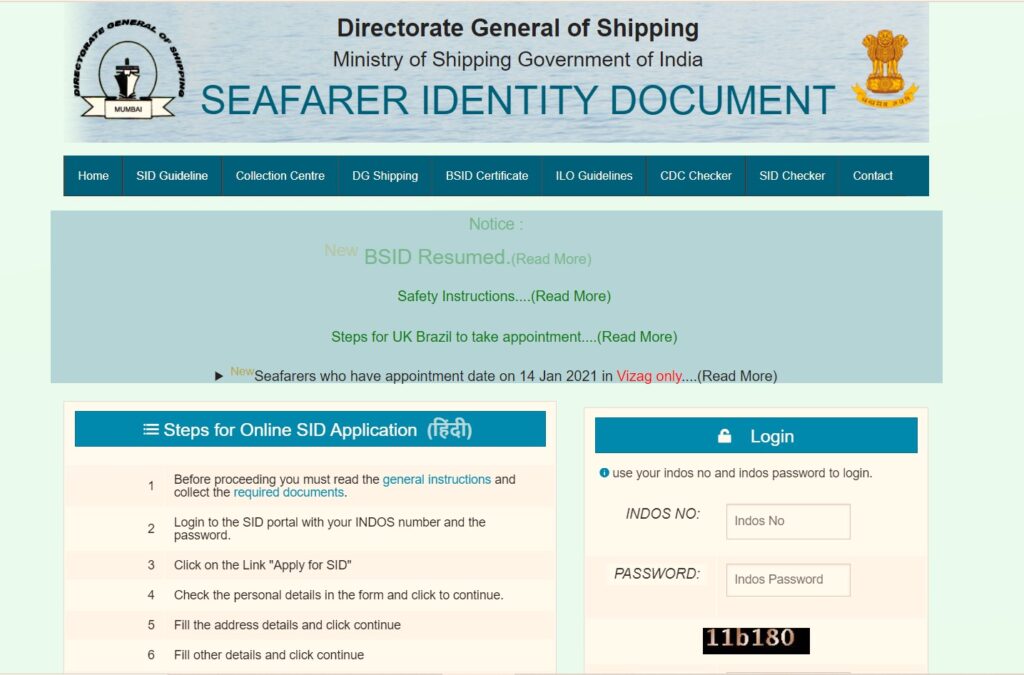
General Instructions for Bsid dg shipping-Seafarer Identity Document(SID)
General Instructions:
1.Internet browser to support 128 bit encryption with enabled java script.
2.The Mozilla Firefox site supports version 40.0.x or more.
3.Download pages time depends on internet speed It is very important that if any changes require to be done in the INDOS and CDC database must be done before applying for the Seafarers Identity Document.
5.Details in CDC and INDOS database would be captured in the candidate Seafarers Identity Document.
6.E-mail- Ibsindos@vsnl.net (INDOS cell) for any changes scanned copy of INDOS certificate, Passport and CDC are required
Changes that can be done -Name, DO.B, place of birth, state of birth, country of birth, nationality, height, hair color, eye color, identification mark, complexion
Candidates to ensure that data related to (CDC) and INDOS Number in the database of the DG Shipping is correct, updated and linked.
Bsid dg shipping-Seafarer Identity Document(SID)
Login to the SID portal with Your INDOS number and the Password , follow below steps.
Click the link- Dg Shipping SID
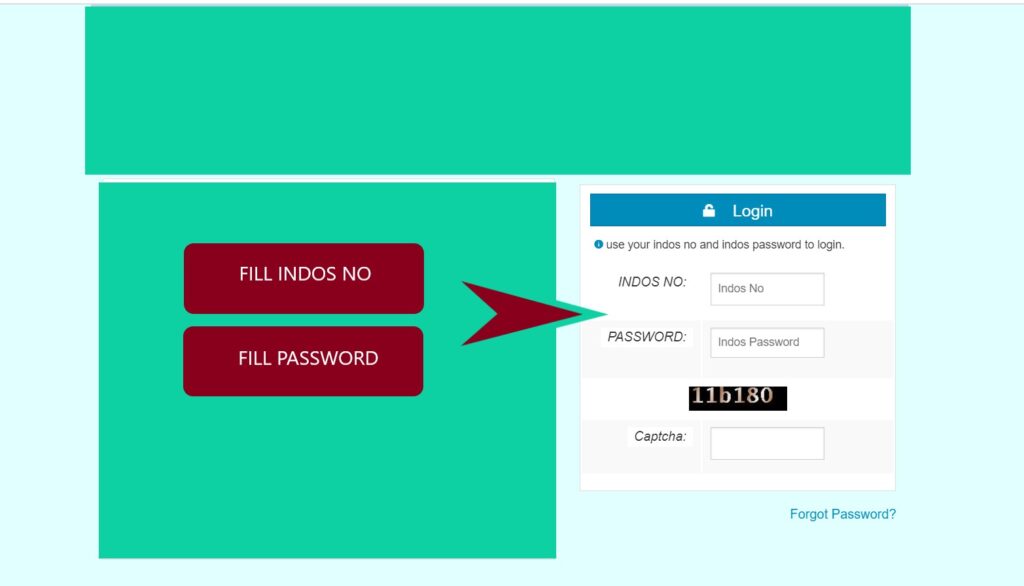
Click on the Link “Apply for SID”
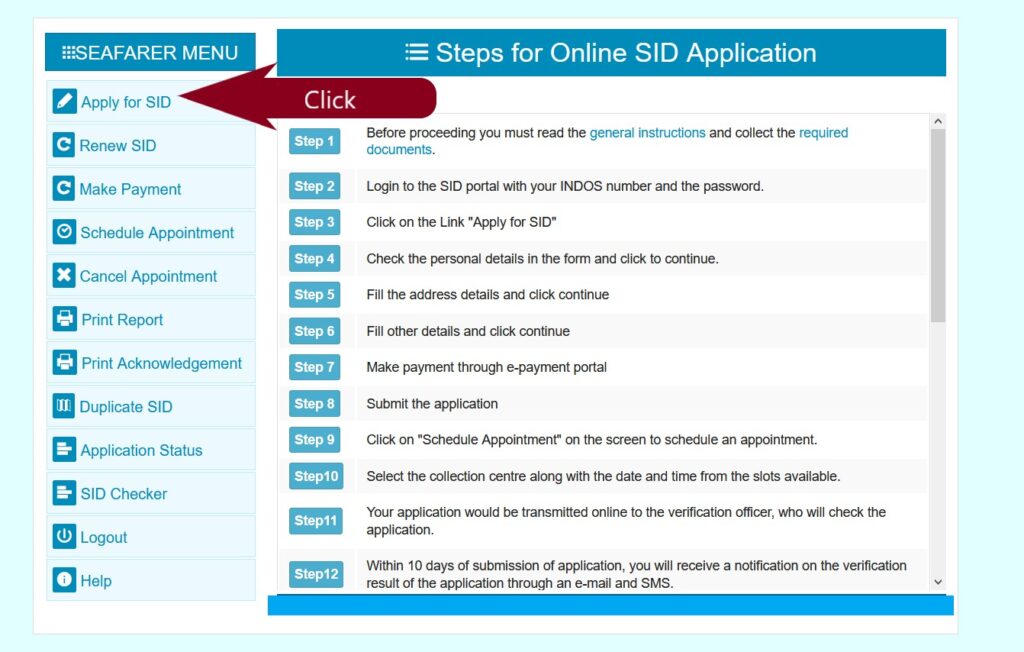
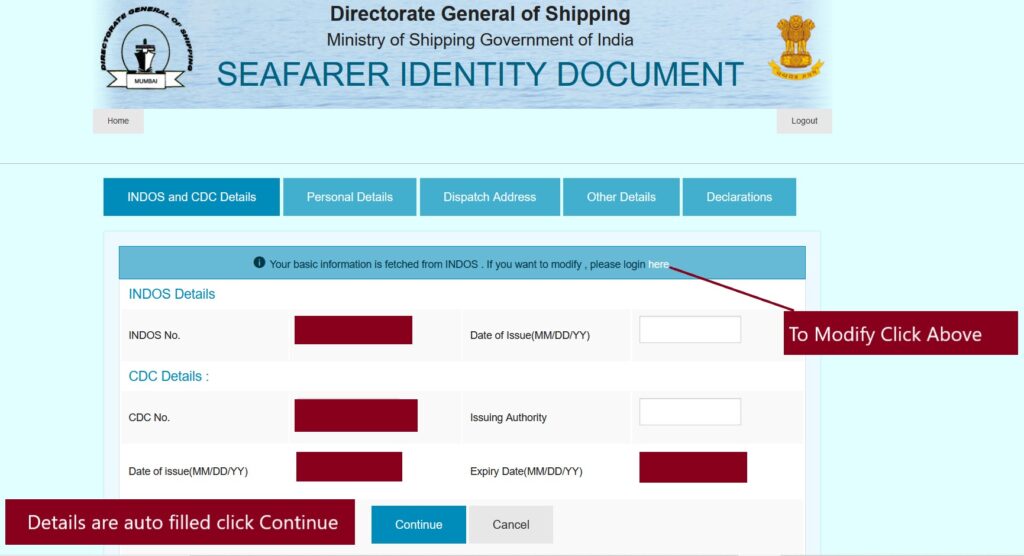
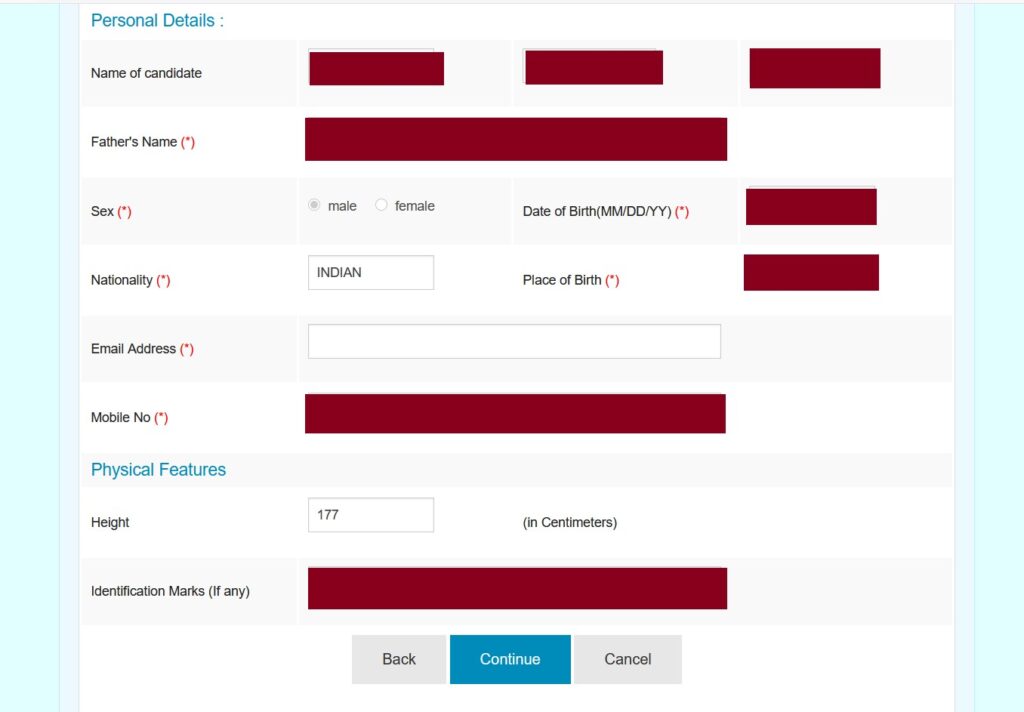
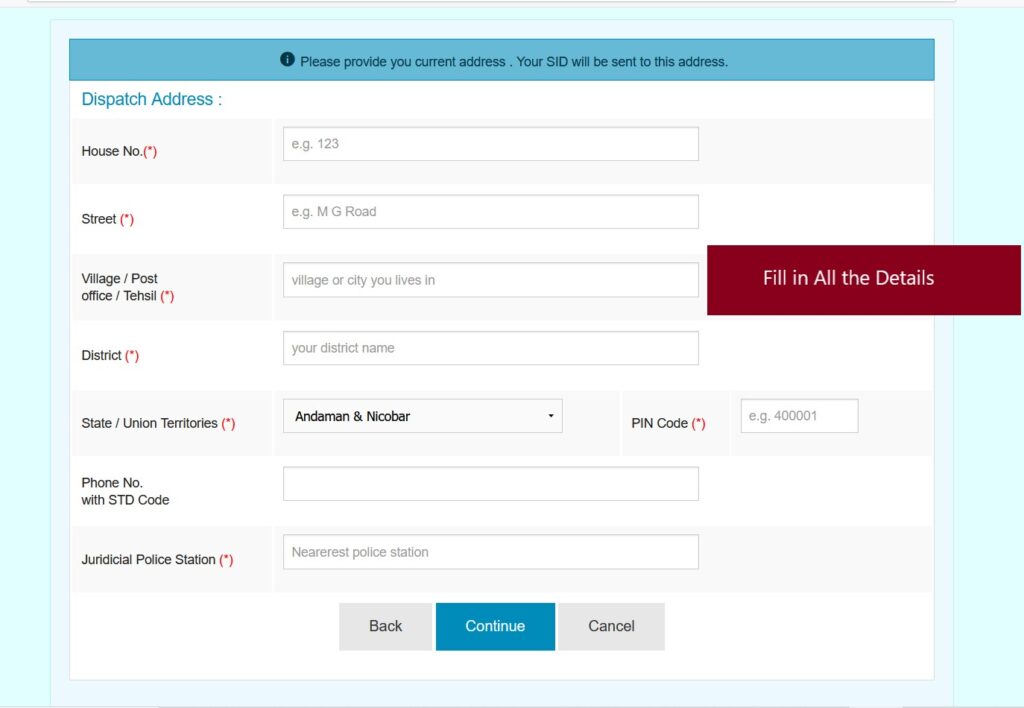
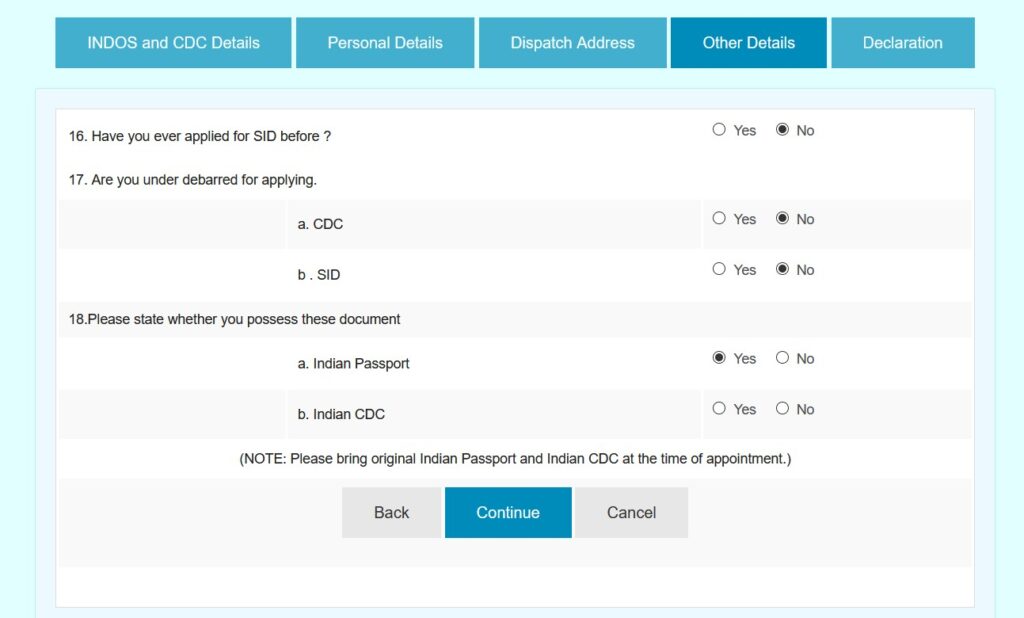
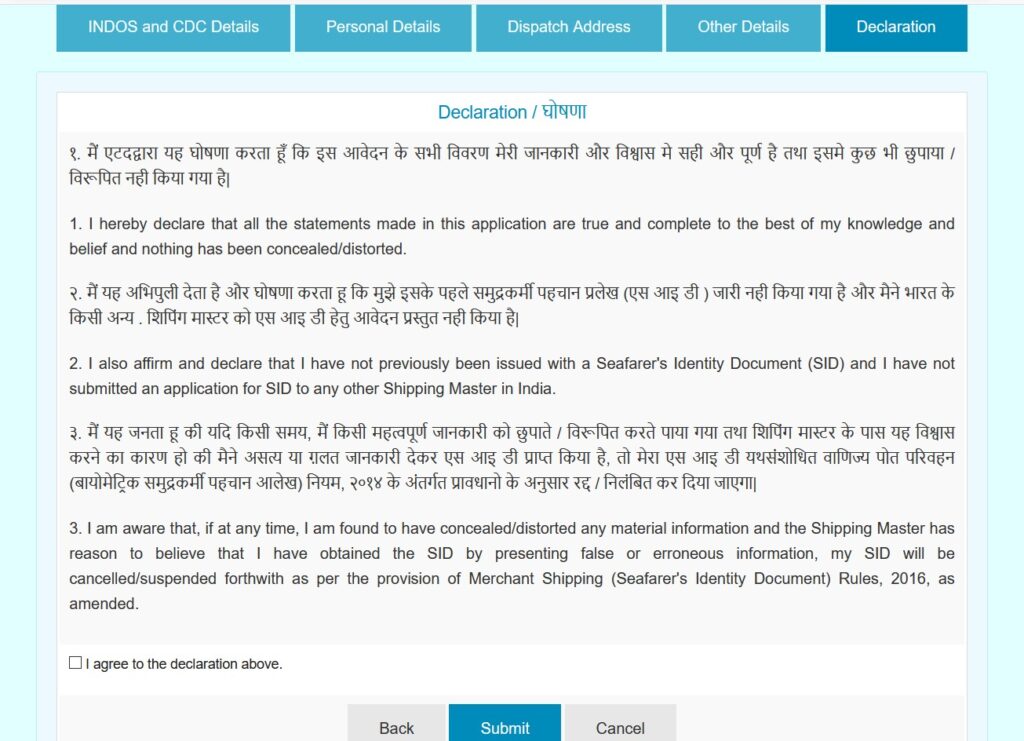
Seafarer Identity Document (SID)
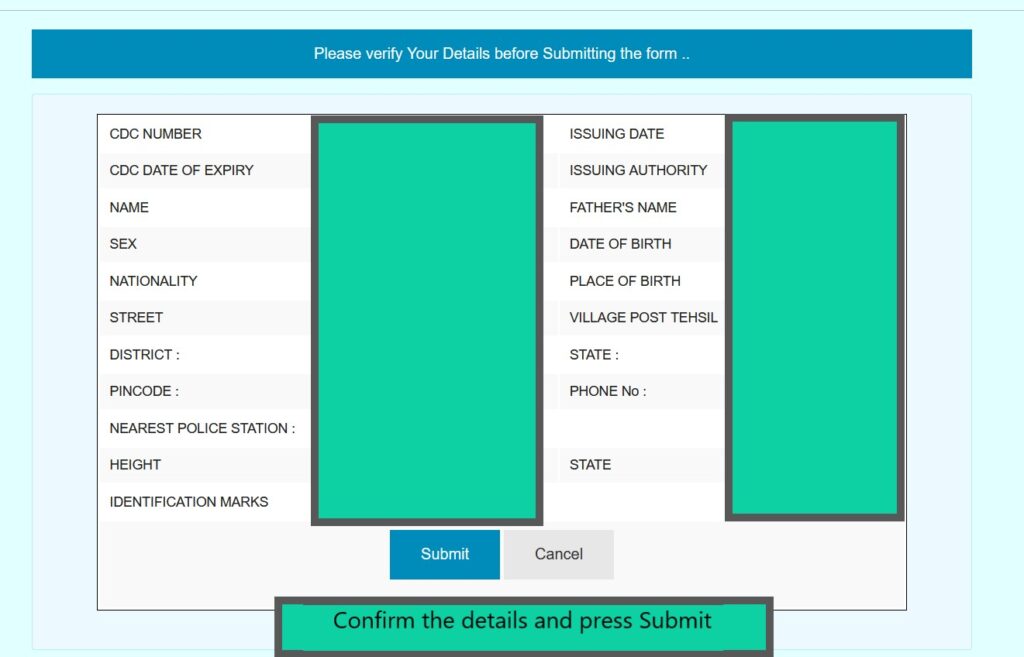
Schedule Appointment– Click
Collection Centre – Select and select Date & Time
Verification – After 10 days Notification will receive in E-mail
Online Verification -Application would be transfer for online verification
Within 10 days Notification will be sent through an e-mail.
Fee Payment -Fee once paid is non-refundable and is confirmed only after payment of the fee.
Reschedule– can be done for maximum two more occasions (excluding the first appointment). for more than two times, the fee has to pay again.
Reporting– To the Collection center at the appointed date and time.
Things to Bring– Print report/Acknowledgment report,
Original passport
Original CDC
Copy receipt of payent for verification.
Data capturing personnel
Document Verification– After examining documents the biometric data will be caputre .
Process-Seafarers Identity Document would be issued and printed.
Dispatch-SID will be dispatched by speed post within 2 working days.
SID (Seafarer Identity Document) and BSID(Biometric Seafarer Identity Document).
SID (Seafarer Identity Document) and BSID(Biometric Seafarer Identity Document).
Bsid dg shipping-Seafarer Identity Document(SID) is very important for seafarers and contains all biometric data of seafarer and presently holding SID is compulsory for every seafarer, same as how CDC and passport are important document SID is equally important.
For obtaining SID , request can be made to the DG Shipping.
Nowadays joining without SID is not allowed and seafarer cannot even fly without holding the same.
Benefits of Bsid dg shipping-Seafarer Identity Document(SID)
Unrestricted movement in foreign countries with shore pass.
Recognition in the international market as a seafarer
More job opportunities.
Bsid dg shipping-Seafarer Identity Document(SID)
Step-by-step procedure to apply for DG Shipping BSID(Biometric Seafarer Identity Document).
Step-1. Login to the SID. Click the link- Dg Shipping SID
Enter INDOS number and the Password
Step-2. Enter INDOS number and the password and fill the Captcha
Click “Apply for SID”
Step-3. Check INDOS and CDC details, these details have been taken from Indos if you want to change the entry then click “login here”otherwise click “Continue”.
Step-4. Enter the dispatch address where you want to deliver SID and then click ” Continue”.
Step-5. Answer these questions
- Have you ever applied for SID before? Yes, or No.
- Are you under Debarred for applying? (A) CDC (B) SID
- Confirm these these documents
(A) Indian Passport (B) Indian CDC.
Note:*Candidates needs to carry original passport and CDC at the time of appointment.
Step-6. Click on the check box-I agree to the declaration above and then click summit.
Step-7. Candidates need to make a payment of Rs. 300 by e-payment portal ex.Debit card, Credit Card or Net banking, etc.
Step-8. Submit the application
Step-9. Click on “schedule appointment” to schedule an appointment.
Step-10. Select the collection center as per your choice, select the date and time from the available slots.
Step-11. Once again verify your details before submitting the form and then click submit.
Step-12. Now application will be transfer to verification officer who will validate the application.
Step-13. Take a print out of “Report and Acknowledgement” and carry at center with CDC and Passport.
Candidate will receive notification within 10 days about the status of the application through an e-mail and SMS.
Document Required for Bsid dg shipping-Seafarer Identity Document(SID)
India CDC
Indian passport
Panama , Bahama , Belize CDC or any other CDC except for Indian CDC is not eligible for applying for SID.
Appointment center for Bsid dg shipping-Seafarer Identity Document(SID)
- Mumbai
- Noida
- Goa
- New Mangalore
- Kochi
- Vizag
- Kandla ( Gujarat)
- Chennai
- Kolkata
- Noida
- Goa
- New Mangalore
- Kochi
- Vizag
- Kandla ( Gujarat)
- Chennai
- Kolkata
There are total of 9 appointment centers all over India. Fresh Appointment can be taken if applying for the first time.
If candidate is unable to reach on center as per the appointment date and time then you can cancel the appointment and can reschedule for another.
The limit to reschedule the appointment is three times for free but for more than three time, candidates need to pay Rs.300.
How to Reschedule appointment for SID
• log in with INDOS Number and Password
• Click on the Application Status
• Payment status –“active”
• Application status –“successfully submitted”
• Schedule your appointment- click here
• Types of appointments –
Fresh appointment
Lockdown appointment
UK-Brazil Appointment
• Candidates can choose type of appointment and option for appointment centre will pop up.
• Candidate can now choose appointment centre as per their choice.
What if details are not visible in CDC checker?
What if details are not visible in CDC checker?
Step1.Online Application for to be filled and submitted by the candidates
Step2.Click the link (http://220.156.189.33/IndosApplicationjlndos/CDCChecker.isp)
Step3.Online application number would be generated.
Step4.Application will be processed by DGS office.
For Queries send email to the supervisory officer with IDs and application number to above with a copy.
Related Article: DG Shipping Master Checker
Related Article: DG Shipping E-Learning Procedure
CDC details are visible but the INDOS number is not reflected/incorrectly reflected ?
CDC details are visible but the INDOS number is not reflected/incorrectly reflected ?
There may be chance that CDC details are visible but the INDOS number is not reflected or if reflected it is not correctly reflected in the CDC details then the CDC and INDOS data requires integration.
The Candidate require to fill the excel sheet given & forward it by e-mail to the respective shipping master.
After necessary verification from Shipping Master office.
They will forward the same to e-Governance cell for integration.
Once the integration is carried out The correct data would be automatically reflected.
The Total time required for the process would be seven working days.
For Correction in the INDOS database or CDC data
For Correction in the INDOS database or CDC data
Any correction in the INDOS database or CDC data, Candidates needs to approach the office of INDOS cell or Shipping master for complete correction.
Bsid dg shipping-Seafarer Identity Document(SID)- Image