What is indos number?
“Indian National Database of Seafarers” (INDoS) : It is a unique number issued to all the seafarers by the INDoS cell and all aspiring seafarer undertaking any Dg approved pre-sea course must posses INDos number.
INDos number is considered as an identity of indian seafarer. It is online national database it contains every information of certified indian seafarer.
This information is stored in a single database and is easily accessible by authorities.Employers, Flag State, Immigration, and Port State can access this database.
INDos number (Indian National Database of Seafarers).
INDos number contains name, address, photographs, signature, telephone number, qualifications etc.
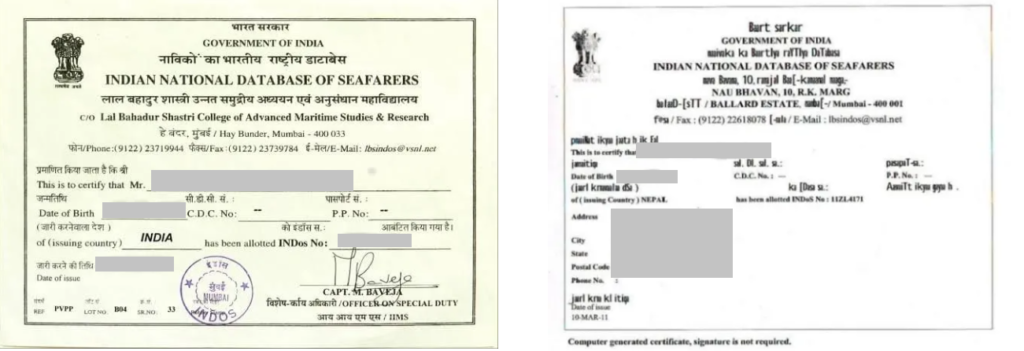
Contents
Benefits of having INDos number?
It contains name, photograph, address,educational qualifications,COC details CDC details and STCW details etc
An identification number provides all the information of a seafarer in one place.Every certified seafarer issued with INDos number, can access his information from anywhere and can be cross-verified.
With the help of INDos Number any company or concern authority can check seaman background and qualifications.
Without INDos number seafarer cannot join ship,company can easly ensures authenticity of a seafarer’s qualification.
INDoS number acts as an identity proof for seafarer and seaman can travel as certified mariner worldwide.
The procedure for issuance of INDoS number:
Submission of required documents along with fees payment through demand draft to the INDoS cell.
Seafarer must apply only once for INDoS number,applying multiple times creates confusion and improper data.
Procedure to apply for INDoS Number :
1) After the Training Institute applies for the INDoS , the candidate gets system-generated “Reference Number” in the email ID.
2) “Reference Number” is very important and must be saved for all future correspondence.
3) validity of this number is for 3 months from the date of issue.
4) All of the formalities must be completed by the Institute within three months.
5) All original documents are verified in person for generating the INDoS number.
6) INDoS Number process can be completed in 3 working days.
All existing and fresh seafarer needs to have indos number. The training institute will apply online for the indos number of pre -sea cadets. All exsting seafarer will apply online on their own for issue of duplicate certificate of indos number a fee is charged and payable by the demand draft only.the demand draft shall be in favour of “Maritme Traning Trust -Indoa Account” payable at mumbai.
At the time of making an application,the system will generate an application number.Hard copies of any document where recquired along with bank draft,need to be sent by post to the following address. Write this application number clearon the hard copies of all documnets
Maritime Traning Trust INDoS Cell,
Director General of Shipping,
9th Floor,BETA Building,I – Think Techno Campus,
Kanjurmarg (East),Mumbai-400042,India
E-mail : [email protected]
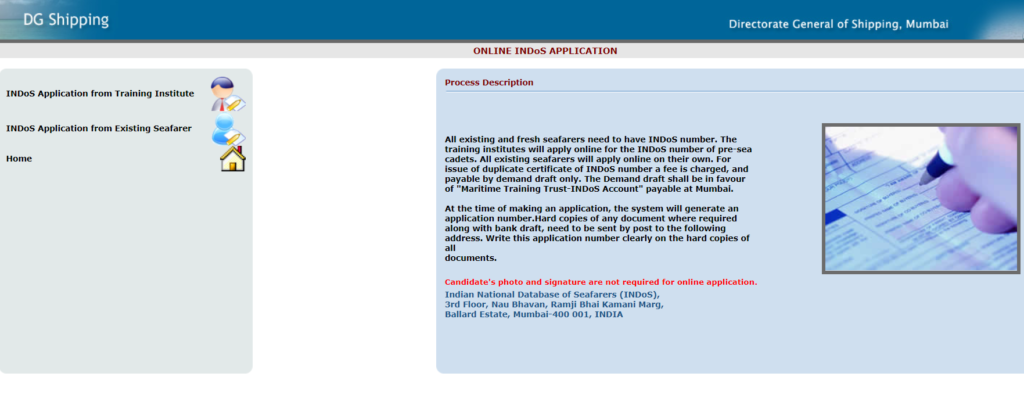
How to check status of INDos Number
Click on www.dgshipping.gov.in to navigate to DG Shipping website
- Click on E-Governance and then on INDoS Online
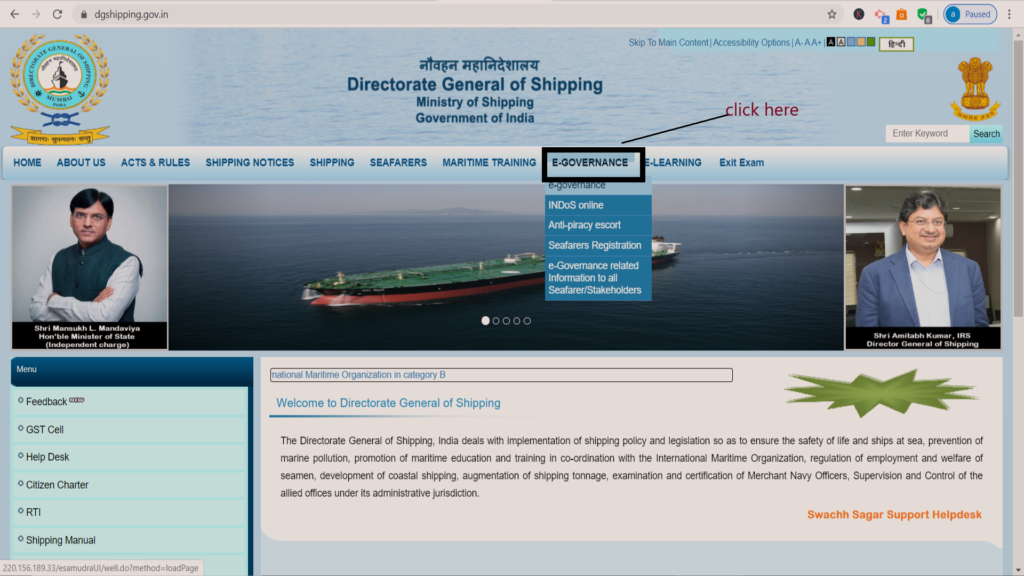
2.Fill user ID( your INDoS Number) and your password (INDoS Number and put 1 in the last of INDoS Number
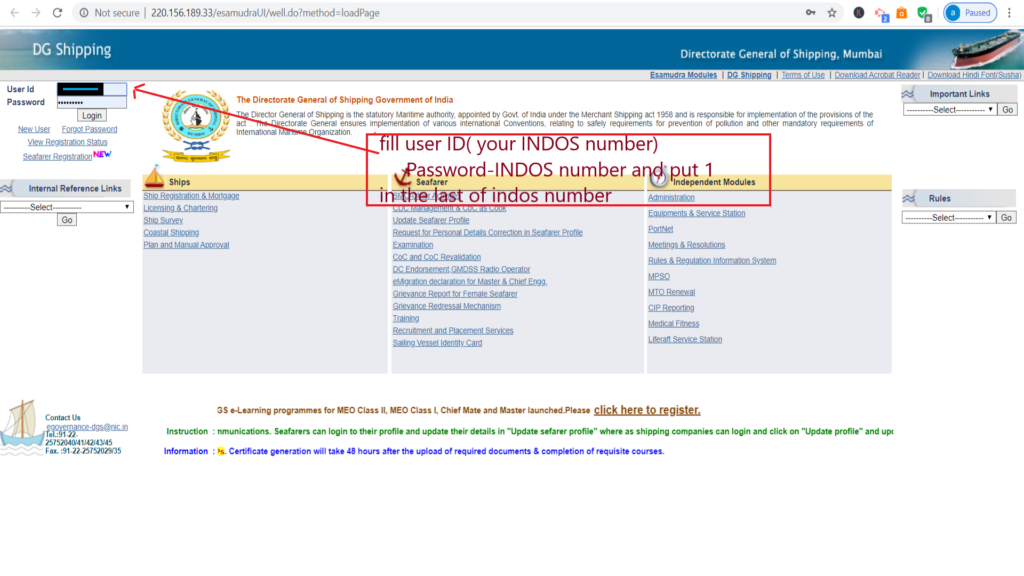
3.Select the “Examination” option
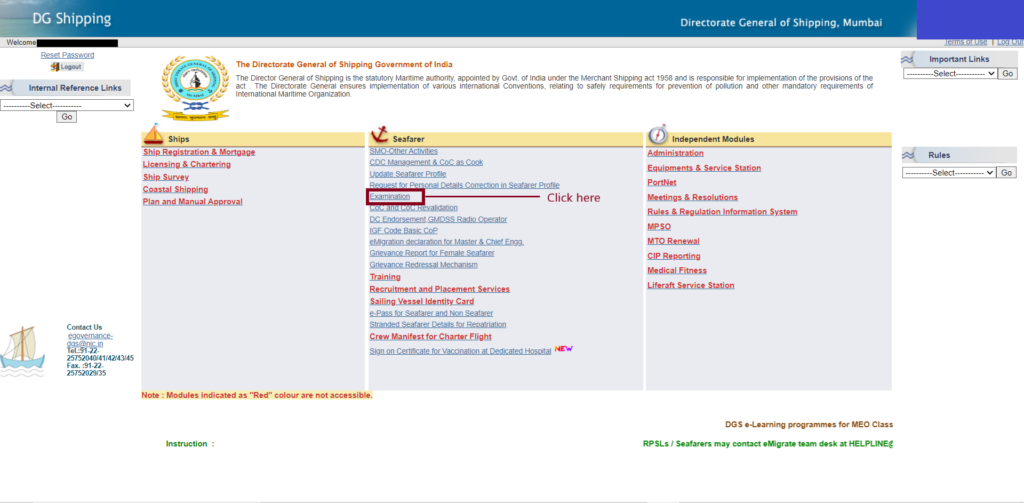
Click on the “Click to View and Print INDoS Certificate (Issued Online)” option.
INDoS Certificate will appear on the screen.
If blank page appears ,page can be refreshed for a certificate to appear.
If this doesn’t solve the problem contact DG Shipping at their Helpline number or the contact us page.
Online INDoS Application
INDoS Application from Training Institute Click here
INDoS Application from Existing seafarer Click here
How to check status of INDoS Number
Click the link of DG Shipping click here
Step1.Log in to Dg shipping website
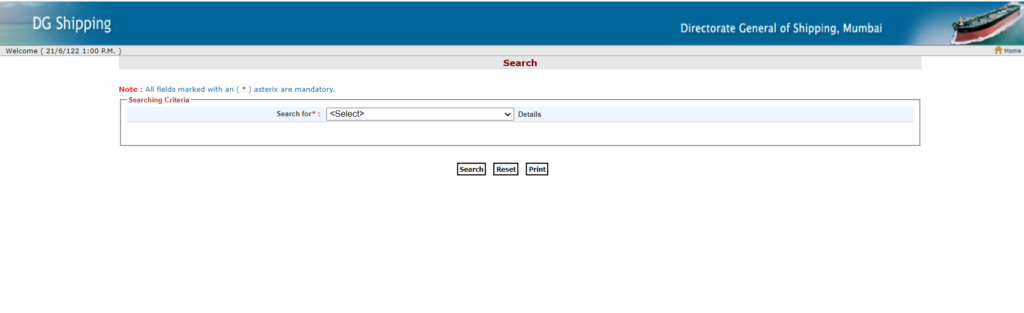
Step2. In Search for Tab Click on INDoS
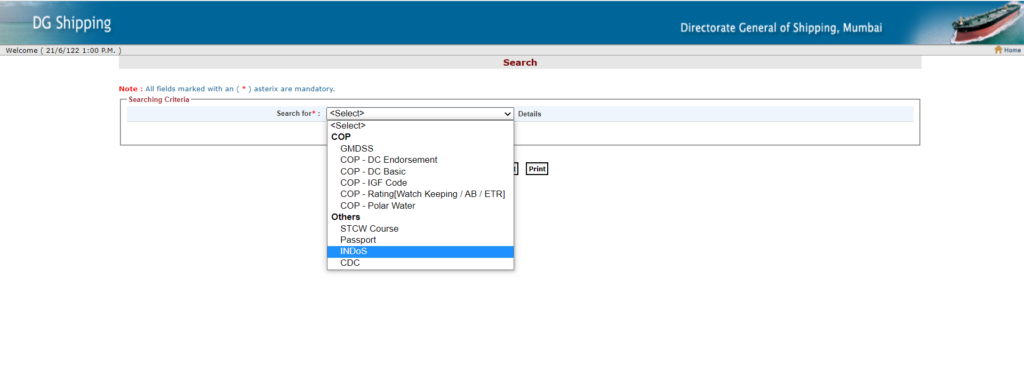
Step3. Enter your Indos number and Date of birth
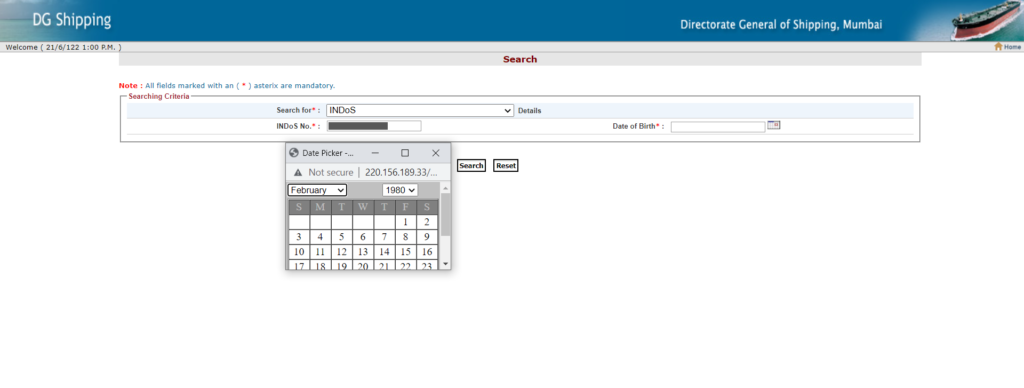
Step4. Click on search tab and all the details will be shown.
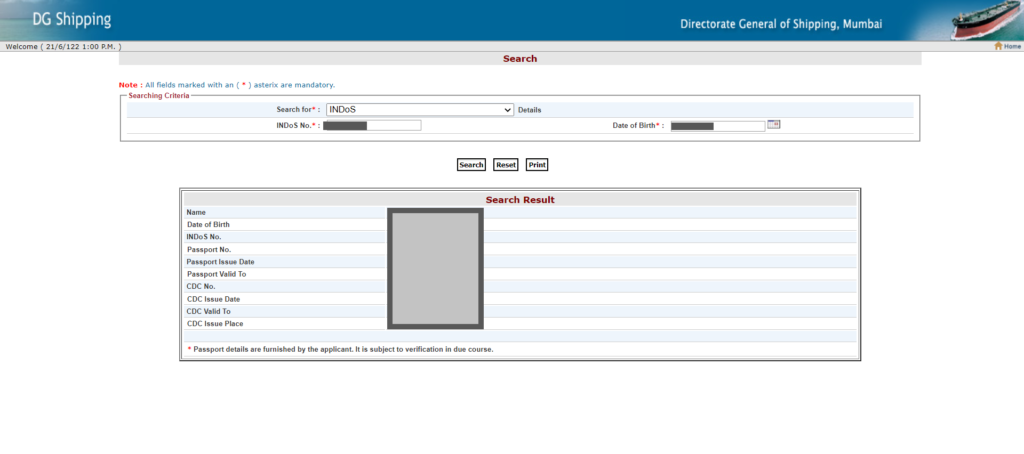
Steps to get admission into a Maritime Training Institute
A valid Passport and 10th passed mark sheet is a must for the student who wishes to take admitted.
No Registration fee is required when applying to a Maritime Training Institute.
The candidates will issue a “Reference Number” upon successful registration generated by the system.
“Reference Number” must be saved properly and may be used for all further correspondences.
The Reference Number is valid for a period of 3 months from the date of issuance.
The applicant must apply to a recognized MTI within this time period. If the applicant do not take admission or may fails to apply within this time frame, he may re-register, and a new Reference Number will be assigned to the candidate.
The Maritime institute then would apply for the INDoS on behalf of a candidate, after the documents are verified a computer-generated receipt would be duly generated .
The candidate should possess an INDoS Number prior to admission.
It is necessary for the student to be physically present at the Maritime Institute with all original documents for verification , only after the verification the candidate’s INDoS Number order is generated.
L.B.S College address details
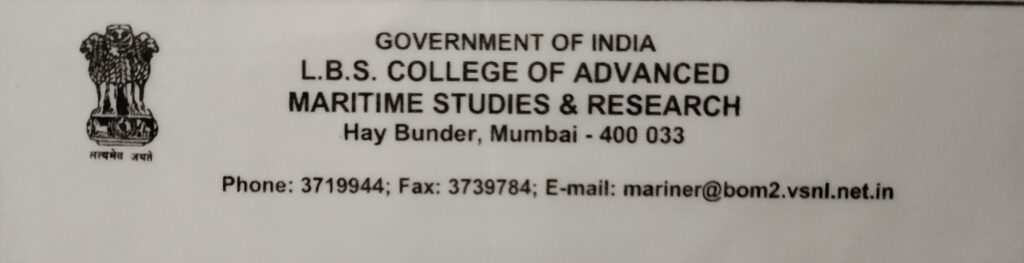
FAQ’s:
1) What is INDoS Number?
INDoS Number full form is Indian National Database of Seafarers,this number is mandatory for all seafarers by DG Shipping.
Only once INDos number is allotted to the seafarer with lifetime validity.
INDoS number is required to book any course
2) Can any seafarer apply for INDoS Number directly to Directorate General of Shipping?
No, the process to apply for INDoS Number is via the DG Approved Maritime Training Institute only.
1) How much time it takes to get the INDoS number?
It may take upto 2-3 working days
1) Documents required to apply INDoS Number?
a. 10 th Pass certificate
b. Passport


